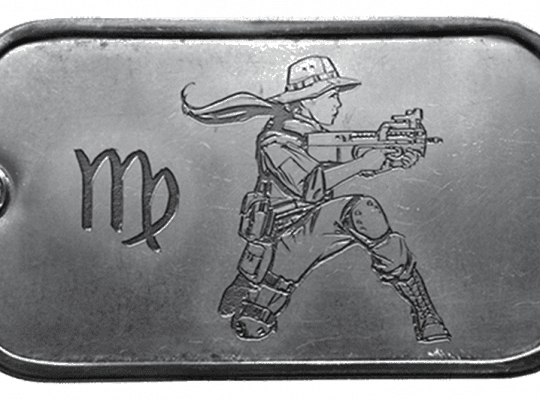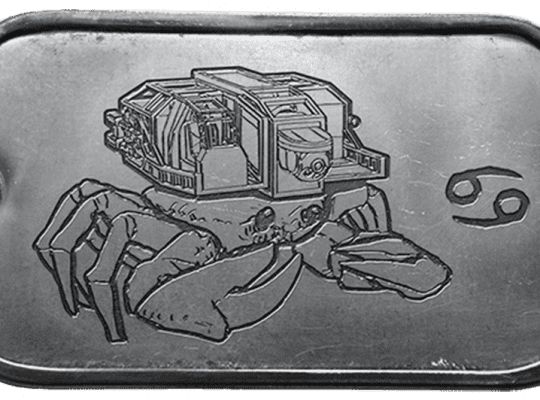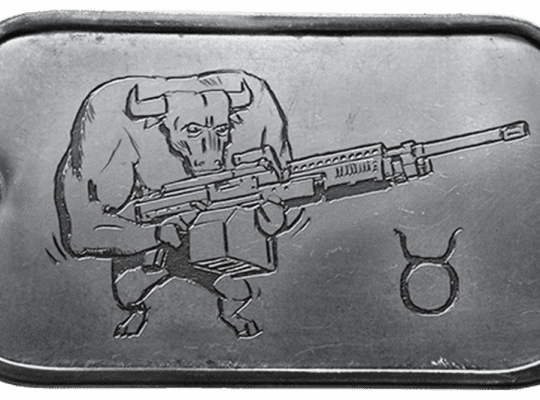Battlefield 4 Beta Basics: Now that the Exclusive Battlefield 4 Beta has started rolling out, here are some tips to get you going. Let us know if there is anything we can do to help you get into the Beta as quickly as possible.
If you are eligible, you should be able to find the Exclusive Battlefield 4 Beta on the PlayStation Store. Navigate to the PlayStation Store, select “Search” and enter “Battlefield 4″. Select the Beta and follow the download instructions.
NOTE: The European rollout of the Exclusive Beta on PS3 has started. It will however take some time before all eligible users will be able to see it in the PlayStation Store. If you can’t see it now, please check again later.
Finding the Exclusive Beta on X360
The Exclusive Battlefield 4 Beta for Xbox 360 can now be accessed through Xbox Live for eligible players. Navigate to the Games section on the Xbox 360 Dashboard. If you have either BF3 Premium or a Medal of Honor Warfighter – Limited Edition Online Pass, you will see an image for the Battlefield 4 Beta on your Dashboard. Select it and follow the download instructions.
NOTE: The world-wide rollout of the Exclusive Beta on X360 has started. It will however take some time before all eligible users will be able to see it on the Xbox Dashboard. If you can’t see it now, please check again later.
Find out more about the Beta rollout in this earlier post.
Get the Exclusive Battlefield 4 Beta for X360 from the XBL dashboard if you are eligible.
Joining the right server on PC
On PC, start the Exclusive Beta from your Origin app. This will launch the Battlefield 4 section of Battlelog. From there, select the MULTIPLAYER>SERVER BROWSER menu item to bring up a list of active servers.
Use the powerful server browser to find exactly the server you want. The server browser is available on both PC and consoles.
The name of the server will list the map and game mode. In this Beta, the map will be ”Siege of Shanghai” (one of ten maps in Battlefield 4), and the game mode will be either Conquest Large (up to 64 players), Conquest (up to 32 players), or Domination (up to 20 players).
Either join one of the listed servers directly, or click the SEARCH FOR SERVERS toolbar just above the server list to enter your own filter settings for a more advanced search for servers. Here, you can select the mode, game size, free slots, and region, among other things. When you are happy with your options, hit APPLY FILTER to update the available server list.
Once you’ve found a server you’re interested in, hit JOIN SERVER to join it.
Joining the right server on X360 and PS3
If you want to get quick matched into a game on an appropriate server, just hit QUICK MATCH and then select either DOMINATION or CONQUEST.
Hit QUICK MATCH for instant action, or select SERVER BROWSER for increased control of which server and game mode to join. Image from X360, but PS3 interface is nearly identical.
If you would rather use the more powerful manual server browser on console, select SERVER BROWSER to enter the server browser proper. This will bring up a list of some of the available servers. From there, hit Triangle or Y to enter the server info page, where you will be able to get more detailed information about your currently selected server.
The console server browser adds options for you to find exactly the server and game mode you are looking for. We encourage all players to try it out.
From there, hit X or A to add the server in question to your Favourites. This will let you quickly find the server again using R1-L1/RB-LB in the server browser menu.If you want to search for a specific server setting, hit R3/RS. This will bring up the filter settings similar to what is described above for PC. Once you are happy with your filter settings, just back out by hitting O/B to apply your settings and get a refreshed list of applicable servers that you can join.
Playing Conquest and Domination
The game modes available in the Beta are Conquest and Domination. Conquest features a large variety of land and air vehicles, while Domination is focused around infantry combat. There are five more game modes in Battlefield 4.