Battlefield 3 Origin Friends & Game Activity: Up until now most things you did in-game was automatically shared to your Feed, leaving you with little control of what you were actually proud of or wanted to share.
With the Game Activity stream we hope to give you one stop place to go for all of your and your friends´ in-game action as well as putting you in control of what you want to share to your Battle Feed.
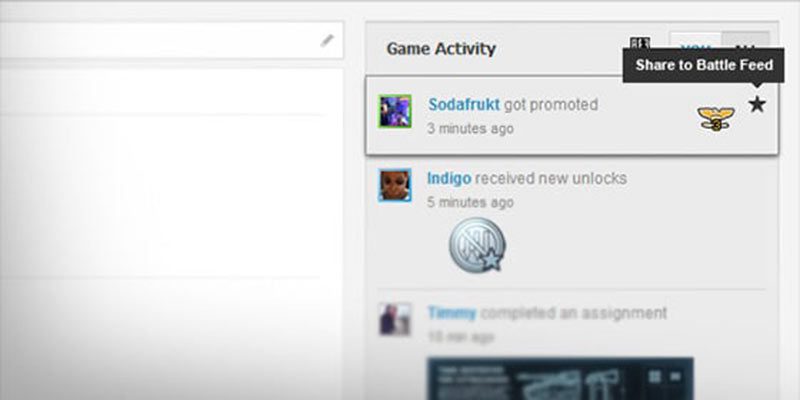
How does sharing work?
When you want to share an activity from the Game Activity stream, just click the star icon and the event will appear in your Battle Feed. Easy as pie!
And remember, to share is to… brag!

Origin friends list
In case you didn’t already notice, your Battlelog friends has now merged with your Origin friends creating one friend list which will just make all our lives easier. Friends on Battlelog now means friends on Origin and the other way around.
Also you can add friends straight on ORIGIN
To add friends to your Friend List:
Open the Origin application and click Friends on the menu bar.
Click Add a Friend…
Search for your friends by their Public ID (that’s their EA Account ID), their real name, or their email address.
Once your friend’s profile pops up:
Hover over their Avatar and click on View Profile.
In the top right corner, click Send friend request.
You’ll be friends with each other on Origin as soon as they accept your request.
Can’t find your friend? They might have their profile set to private. Ask them to send you a request instead.

















